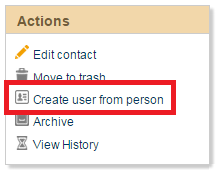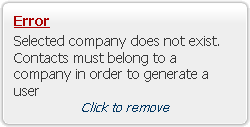Table of Contents
Understanding the Difference Between Users and Contacts
In EVX Software, there are users on one hand and contacts on the other hand. Both relate to people, but there a some important differences you should know.
Contacts
Contacts are basically addresses (including all information that is necessary to contact a person by phone, fax, or the Internet). Contacts are stored under the Contacts tab, and as a whole, they represent the address database within your EVX Software installation.
Users
Users are basically logins for an EVX Software installation (including the e-mail address that is used to send user information by e-mail). Users are managed by an EVX Software administrator in the administration panel. Users have certain user rights which may differ in many ways (for more details, read understanding user rights).
Create user from contact
If you have a contact that is not linked to a user, you can do so by clicking the action Create user from person in the detail view of a contact.
If you get the following error message, your contact has no company assigned (which is mandatory for users). Simply edit the contact and add a company to solve this issue.