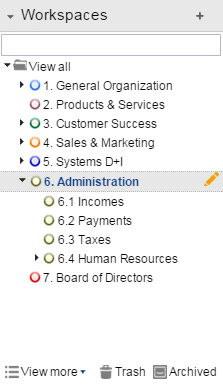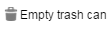Deleting and restoring objects
The trash has been introduced with EVX Software 1.1. It works like the trash on your computer desktop: If you delete an object, it is not permanently deleted right away but moved into the trash, from where it can be recovered (restored) if necessary.
PLEASE NOTE:
- When a complete Workspace is deleted, it will not go to Trash. All items will be lost permanently.
- Objects left in the trash for more than 30 days will be deleted automatically.
Accessing the trash
In EVX Software, the trash is located under the workspace selector. Clicking on the corresponding workspace, client, or project, and then on “Trash” will open the “Trash” tab that contains all deleted objects from the last 30 days.
List view
Toolbar
- Restore: Recovers selected objects from the trash and moves them back to their original location.
- Delete: Removes selected objects from the trash, which means that they will be permanently deleted.
- Empty trash can: Removes all objects from the trash can, which means that they will be permanently deleted, without having to select them at all.